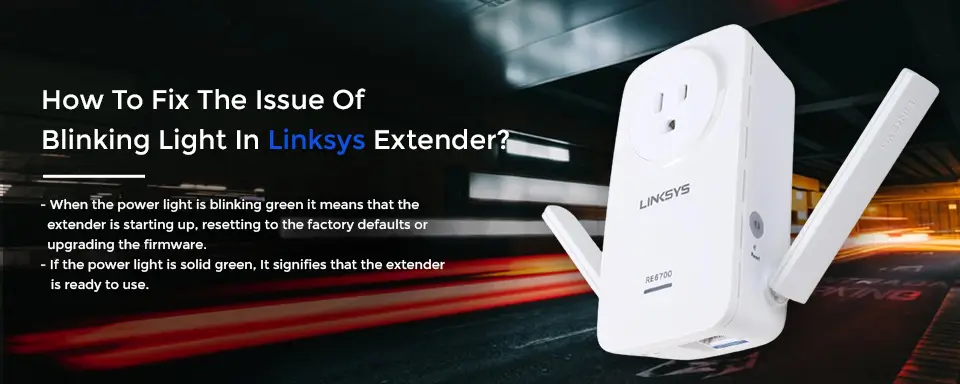The status LED on the Linksys device determines its overall performance. There are several LED lights available on the Linksys device which indicate different meanings. The issue of the Blinking LED is common in the Linksys range extender. Want to know more about how to fix the issue of blinking light in Linksys extender? Not to worry as the information given below will help you regarding the same. Read this blog to gain knowledge on the status of the LED lights and how to fix them.
The power light and their status of Linksys Extender
- When the power light is blinking green it means that the extender is starting up, resetting to the factory defaults or upgrading the firmware.
- If the power light is solid green, It signifies that the extender is ready to use.
- If it is solid orange, it surely means that the extender is in a weak connection with the router.
- When the LED is blinking orange, It tells us that the range extender is not connected to the router or other error while it was previously set up. It also determines that the range extender is on factory defaults and ready for setup.
- If the WPS light shows orange colour, it signifies its pairing mode. When the light is out, it means that the WPS has not been used.
- If the ethernet light is green, It tells us that an ethernet device is connected currently and is active. When the range extender sends or receives data over the Ethernet port, the light blinks.
Common troubleshooting tips for fixing the blinking light issue
- Firstly check the power supply regularly and make sure that all the Linksys devices be it router or extender are working with an adequate power supply. If the issue lies with electric sockets then try to plug your device into different sockets.
- Make sure that the router has a proper internet connection and the wifi is turned on.
- The loose and faulty wired connections might also result in blinking light issues. Make sure that the ethernet cable is connecting properly.
- Try to reboot the Linksys extender. This is a very efficient method to solve problems with Linksys devices.
- You can also power cycle the extender. Here are the steps to do it.
- Disconnect or remove the cables connecting to the extender.
- Turn off the Linksys extender for some time.
- Connect the cables to the extender after 2-3 minutes.
- Plug the extender into the power source and turn it on.
- Verify that the internet connection is stable. If it is giving any issues, contact your Internet service provider.
- You can also consider updating the Linksys extender firmware. Follow the steps for the same.
- Download the latest firmware file from the Linksys support site.
- Connect the Linksys extender to the computer wirelessly.
- Provide the Linksys extender login details on Linksyssmartwifi.com.
- Choose the Firmware upgrade option and then click on Upload.
- Upload the downloaded file.
- Once done, restart the Linksys device now.
- Resetting your Linksys extender is the best option. You can reset the extender to its factory defaults. Here’s how to perform it.
- Plugin the extender into a power outlet.
- Press the reset button using any pointed object for a few seconds.
- Release the button now.
Conclusion
The blinking light issue can be resolved using all the above hacks. If you are still having trouble achieving the results you desire, please contact our tech support team.