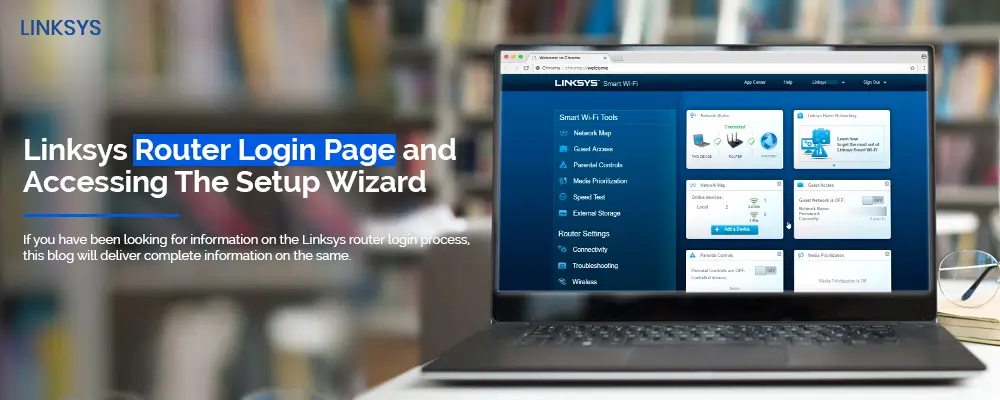If you own a Linksys wireless router, knowing how to access the Linksys router login page is important. The default web address https://www.myrouter.local is used to access the web setup page for your Linksys router. This is also termed as the default web address for Linksys router. Though, there are quite some alternatives to using the web address, learning how to access the web address is key to keeping your Linksys router functional. If you have been looking for information on the Linksys router login process, this blog will deliver complete information on the same.
Accessing the Linksys router login wizard
In order for you to access the Linksys router login page, here are some requirements you’ll need to fulfill:
- A working internet connection
- Your Linksys wireless router
- Ethernet cable(s) for the setup
- A computer system or a smartphone
The Default Web address: https://www.myrouter.local
Default IP address: https://192.168.1.1
Once you have ensured that you have the equipment ready, you will need to follow the steps mentioned below:
Linksys Router Login Page using Myrouter.local
The default web address myrouter.local can be used in the address bar of a web browser to get to the Linksys router setup wizard. Once there, you can navigate through different options to access the network settings and configure them to your preference. Here are some steps in detail:
- Connect the main DSL line from the MODEM to the WAN port on your Linksys router. If you are using a MODEM, you can use an ethernet cable to connect it with the router.
- Plug in the power cord to the router and connect the power adapter to a power outlet at your home.
- Notice the LEDs on the front panel of the device till they show their respective status.
- Once the power LED on the router turns solid green, you can proceed with the further setup process.
Now, in order to access the login page, you’ll need to connect your computer or smartphone to the router’s local network. Once connected, you can use the default web address to access the login page. You can connect the devices in two ways- Wired and Wireless.
Wired Connection
- Use an ethernet cable to connect the computer to the router. Plug one end of the cable to the LAN port on your router and the other end to the ethernet port on your computer device.
- You’ll see the LAN LED on your router glow up once the two get connected. You will also see the network status turn to Connected once the connection is established.
Wireless Connection
To establish a wireless connection, you can use the WIFI feature of your device. If your wireless device or computer has the WIFI feature, you can use it to connect the two. Below are some steps you can follow:
- Open the device settings and go to the Wireless Networks section. Look for the SSID of the Linksys router among the names in the list of available networks.
- Once visible, click on the Connect button next to the SSID and click on the Connect button again. If you have set up your router once, you will need to type in the password to connect to the network. Else, if you are setting the router for the first time, you can continue easily.
Once the computer has connected to the local network, you’ll see the WLAN LED on the router glow up.
Linksys Router Login Process
- Launch a web browser and type the default web address myrouter.local in the address bar. Press Enter and you will be directed to the login page.
- If the web address fails to pull up the login page, you can also use the default IP address “192.168.1.1.”
- Once you are on the login page, you will see the username and password-like fields. Type in the default values in the respective fields and click on the Login button.
The login wizard will now validate the entered credentials and you’ll reach the main setup wizard. The Linksys router login process is now complete and you can navigate through the setup wizard to configure the network settings easily.