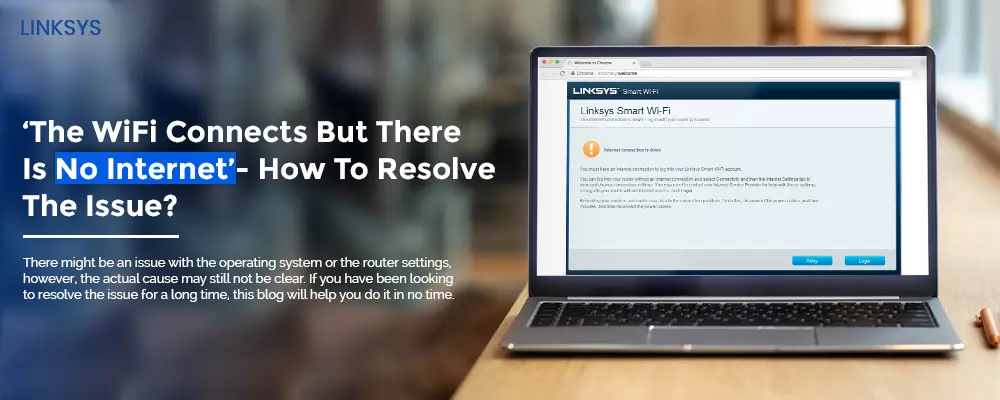There may be several instances when you would have face the “The WiFi connects but there is no internet” error. This issue can be frustrating and complex to resolve. There can be several reasons for the problem to occur. There might be an issue with the operating system or the router settings, however, the actual cause may still not be clear. If you have been looking to resolve the issue for a long time, this blog will help you do it in no time.
Troubleshooting ‘WiFi connects but no internet’ error
You cannot fix the error “Wifi connected but no internet access” with a single click. You will need to try all methods possible. Hopefully, one of them will work in your case.
Let’s first identify, whether it is an issue with the router or your PC. To do this, start by connecting your devices like the mobile phone and the tablet or the laptop to the Wi-Fi network and see if it works.
If all the devices run into the same disconnection problem, it is likely an issue with your wireless router, modem, or from the side of your ISP(Internet Service Provider). On the other hand, if the Internet is working fine on some devices, the problem might only be with a specific device.
Follow the standard troubleshooting tips discussed below and hopefully, you’ll be able to fix the “WiFi connected but no internet access” error in no time.
Restart your device
Sometimes, a simple restart can fix many software and network-related issues. If your router and modem are separate, restart both.
- First of all, power off both of them.
- Leave the modem and router off for at least 30 seconds.
- Next, turn on the modem and one minute later turn on the router.
- Wait for a few minutes and check.
- You should restart the PC also.
Once all the devices are reset, try connecting to the wifi again.
Check the Modem Lights
There could be a problem with your Internet connection instead of the wifi router. To confirm this, you have to make sure that the Internet lights on the router are working fine. Normally, the power and DSL lights should be turned on. If you see flickering lights then contact your ISP and ask them to fix the “Wifi connected but no internet access” error.
Troubleshooting Tool for WiFi connects but no internet error
If some of your devices are able to connect to the Wi-Fi, then the problem lies within a specific device and its Wi-Fi adapter. You can fix the issue by using the built-in troubleshooting program/tool that comes with your PC.
- To start the process, right-click on the “Network” icon in the taskbar. Click on “troubleshoot problems”
- Your device will automatically diagnose the problem and try to fix it.
- In case, your PC cannot fix the problem, it will at least tell you what the problem is.
- You can ask the technical experts to fix the problem by dialing our toll-free no.
Reset your Wi-Fi Router
- If you are still dealing with the error “The Wi-Fi connects but there is no internet” then you should try to reset the wifi router.
- For this, press and hold the Reset button which is placed on your router’s back for at least 10 seconds.
- After reset, turn ON the device and try to set up your router once again.
We hope by following the above steps you can fix the problem. If all the following steps do not resolve the “The network Connects but there is no internet” issue, you can call the experts who have years of experience and resolve your issues fast. For further assistance, simply call us on our toll-free number or chat live with us.